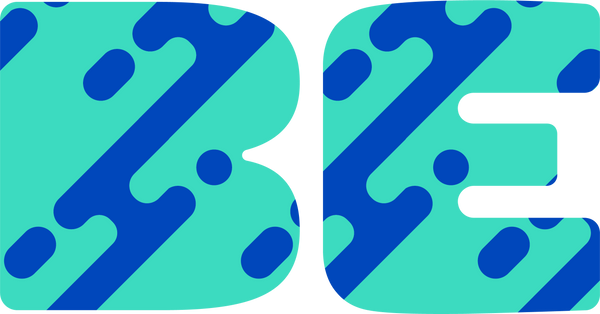Samsung Galaxy S24 Unleashed: Our Favourite Top 3 Features
Share

With the in-store launch of new Samsung Galaxy S24 phones this week, we’ve had the opportunity to play around with some of their new features. Here are three of our favourite new features from the Samsung S24 series.
𝗥𝗲𝗮𝗹 𝘁𝗶𝗺𝗲 𝘃𝗼𝗶𝗰𝗲 𝘁𝗿𝗮𝗻𝘀𝗹𝗮𝘁𝗶𝗼𝗻𝘀. The Samsung S24 series comes with downloaded voice/language packs. You can download your desired language before a phone call, and then it will give you a live voice transcription of what the other person is saying over the phone. When you speak, it will also translate your language to your caller.

𝗡𝗲𝘄 𝗽𝗵𝗼𝘁𝗼 𝗲𝗱𝗶𝘁𝗶𝗻𝗴 𝗰𝗮𝗽𝗮𝗯𝗶𝗹𝗶𝘁𝗶𝗲𝘀. These new devices allow you to retouch photos, remove reflections, fix shadows and even include a magic editor. Using the Snapdragon Gen 3 technology, you can circle a subject, move it around the frame, erase the background and edit photos all directly on your phone!
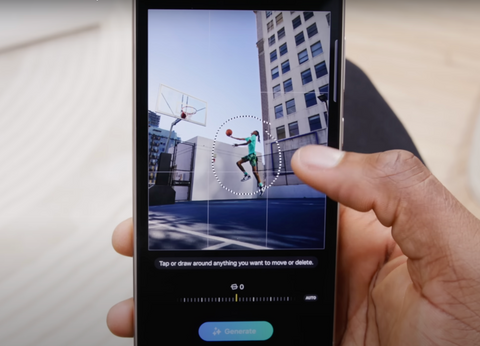
𝗖𝗶𝗿𝗰𝗹𝗲 𝘁𝗼 𝘀𝗲𝗮𝗿𝗰𝗵. When you see something interesting in a video or photo while browsing online, or on one of your apps, you can long press the home button to then circle the desired item you want to search information on. It’s super useful and extremely fast! You can do this on the fly without ever leaving the app you’re using which makes it very simple to use!

What are some of your favourite new features from Samsung?
Check out our cases and accessories for the Samsung S24 series here.